Multiple Object Search (Table Upload)
- Overview
- Best Practices for Successful Table Upload
- Results Page
- Examples:
- More on creating tables:
Overview
Users can search for multiple objects by selecting "Spatial Search & Name Resolver" from the More Search Options form and then uploading a table in the "Multiple Object Table File" field.
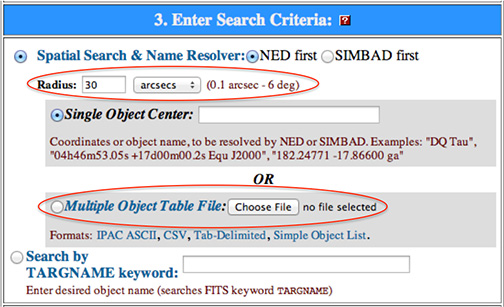
Currently the target list must be 1000 targets or fewer. If you have lists longer than this you must break them into two or more tables and submit them separately.
For each row in the user's input table, a separate query is sent to the archive to search for files with locations at that position. The same search radius is applied to each query (default is 30 arcsecs, but can be changed on the search form).
All other constraints that the user sets on the search form will be applied to each search. If you want the positions in the upload table to be your only search constraints, make sure you clear all other search fields (hit "Reset Form") and choose "Search for any files" under the File Types section.
The table must contain coordinates or astronomical object names (resolvable by NED or SIMBAD). For detailed formatting guidelines, see Table Formatting.
Best Practices for Successful Table Upload
Each table format has its own set of rules, so take the time to learn the respective requirements for each when you intend to use them. Here are some general best practices for all tables:
- Run your table through the Table Reformat and Validation service to identify possible errors in your table, especially if you intend to upload to Gator.
- Columns should not contain "non-printable" ASCII characters. Printable characters are things like "a" and "?." Non-printable characters are sometimes inserted by text editing programs for their own purposes, and include symbols like ESCAPE ( ^[ ), FORMFEED ( ^L ) and DELETE. TAB characters are special in several ways and need to be treated differently in different contexts, as described below.
- Be very careful when using tabs. A tab ( ^I ) is a single character used in most editors to define a display action ("jump to the next tab stop"). In aligned data, such as those in an IPAC ASCII Column-Aligned format, tabs can make the data look aligned (in your text editor) when in fact the characters don't line up and are therefore illegal. In tab-delimited tables, a single tab character is the separator between columns, and in this context any extra tabs will inflate the column count. It is best to remove all tabs from formats other than tab-delimited and to make sure there are no extra (non-column-separator) tabs there.
- Don't mix delimiters , such as using vertical bars ( | ) between column names and tabs between data line values, or using a mixture of tabs and commas ( , ).
- Use an ASCII text editing program, such as Notepad in Windows or TextEdit on Apple computers, which prevents extraneous (and problematic) characters from being inserted. Unix/Linux users should be aware that the vi program generally shows all odd characters as control codes except for tab, which it will often quietly insert to "save space" at the beginning of lines with multiple blanks.
- Save the file name with the .tbl extension, if possible.
- Do not provide comment text (or anything else) at the top of the table unless you are using IPAC ASCII Column-Aligned Format.
- The number of cells containing data must not exceed the number of column names. However, the number of cells can be fewer than the columns of data (the line will be padded with trailing blank cells).
- We accept a broad range of formats and coordinate systems, such as sexagesimal and Galactic. For KOA internal use, we will convert the data to RA and Dec decimal degrees. For more information, see Sexagesimal and Galactic Coordinates.
Results
When a multi-object search is run, the search results are returned as a summary table. The table columns include:
- Row #
- Row number from the user's table
- Status
- "OK" if the query run normally; "ERROR" if a problem was encountered. If there was an error, the link under "Result Link" will show you details.
- RA, Dec
- Right ascension and declination in decimal degrees. If the input table contained an object name, the RA and Dec are as resolved by NED or SIMBAD.
- Object
- Contents of the "object" column, if provided in the user's table.
- Result Link
- A link to the results page for this object/location. Each result link is identicial to what the user would see when searching for objects one at a time.
- # Science, # Calib
- Count of science and calibration files found for this object
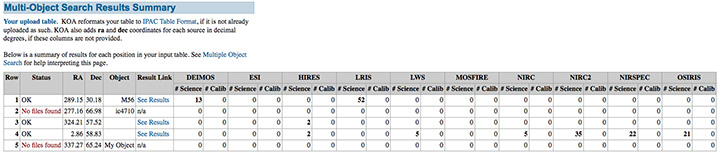
Please acknowledge the use of KOA by including this text in your publications:
This research has made use of the Keck Observatory Archive (KOA), which is operated by the W. M. Keck Observatory and the NASA Exoplanet Science Institute (NExScI), under contract with the National Aeronautics and Space Administration.
Please also acknowledge the PI(s) of datasets that have been obtained through KOA, and please contact the KOA Help Desk if you publish archival data.
If your research uses data reduced by the DEIMOS, KCWI, MOSFIRE, or NIRES PypeIt DRP, please use the PypeIt Citation.
If your research uses data reduced by the KPF DRP, please use the citation as described in the README.md.
Privacy Policy Image Use Policy
The Keck Observatory Archive (KOA) is a collaboration between the NASA Exoplanet Science Institute (NExScI) and the W. M. Keck Observatory (WMKO). NExScI is sponsored by NASA's Exoplanet Exploration Program, and operated by the California Institute of Technology in coordination with the Jet Propulsion Laboratory (JPL).




