Understanding Search Results
- Introduction
- Column Descriptions
- Using the Interactive Return Table
- Packaging Files for Download
- Downloading ASCII Tables of Metadata
Introduction
The results page displays interactive tables of FITS files divided into two tabs "Science Files" and "Calibration Files" (depending on which file type you chose to return) and sorted by instrument. (See Figure 1). The instruments returned depend on which instrument(s) you search on and data availability for the search parameters. The tables include:
- Data are shown in rows where you can scroll left/right to see more columns and up/down to see different rows of data
- Links to the FITS files, with checkboxes to select them for download packaging
- Links to lists of associated calibration files (where applicable)
- Links to previews of the Raw, Extracted (HIRES), Calibrated (NIRC2), and/or Reduced (OSIRIS) data where available (browse products only)
- A subset of the FITS header keyword values for each KOAID - see the Column Descriptions for the full list.
- You can download FITS files directly by clicking on the links in the KOAID column, or mark files to include in a download package (see: Packaging Files for Download).
- The Search Parameters, ASCII table links, and a Weather Search Form are shown below the interactive table (See Figure 2)
Figure 1: Results of choosing to return science files, and including associated calibration files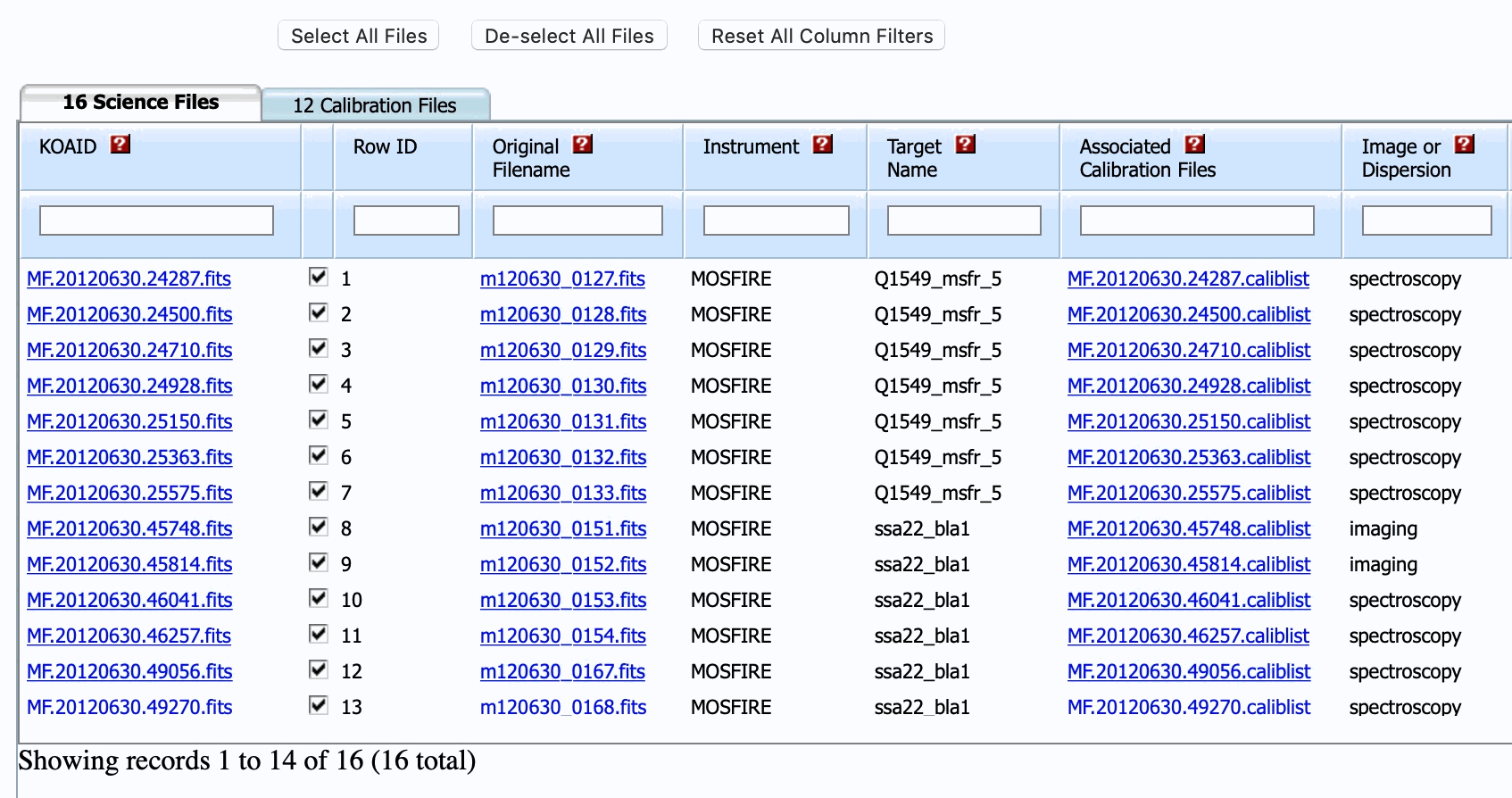
Figure 2: Search paramters, ASCII table links and Data Tag section of the return page.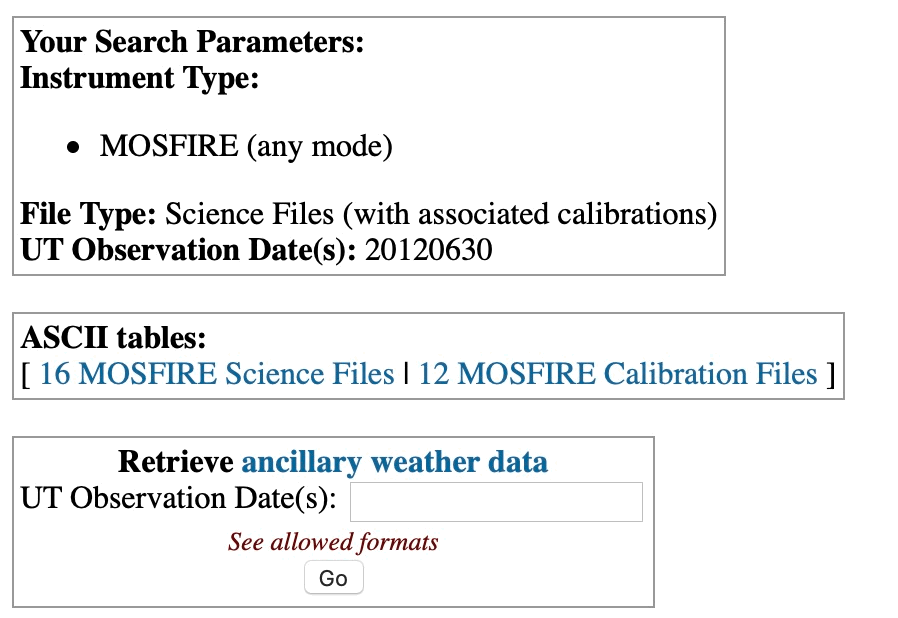
Column Descriptions:
| Column Name | Corresponding FITS Keyword | Description |
|---|---|---|
| (checkboxes) | To the left of each row is a checkbox; select the box to add a FITS file to your download package. If the FITS file has not yet been loaded into the archive, the KOAID will be displayed as KOAID - download unavail. Files can take up to 30 days to be ingested into the archive. |
|
| (Row ID) | To the left of KOAID is the row identification number for the returned data | |
| KOAID | KOAID | Provides a link to download the FITS file directly. Note: clicking on this link will stream the FITS file to your browser, and may require you to have proprietary access to the requested FITS file. If you e-mail this link to a collaborator and any part of the FITS file is still proprietary, they will not be able to download the file without the appropriate username and password. The [TRS] link provides direct access to the TRS (Telemetry Recording System) data for that particular NIRC2 science file. Note that these files can be large (30--200 MB). |
| Original Filename | OFNAME | For KPF, OFNAME is the same value as that of KOAID . Provides a link to download the FITS file directly with the original telescope filename. Note: clicking on this link will stream the FITS file to your browser, and may require you to have proprietary access to the requested FITS file. If you e-mail this link to a collaborator and any part of the FITS file is still proprietary, they will not be able to download the file without the appropriate username and password. |
| Instrument | CURRINST INSTRUME |
The results values are fixed to the name of the Instrument: DEIMOS, ESI, GUIDER, HIRES, KCWI, KPF, LRIS, LWS, MOSFIRE, NIRC, NIRC2, NIRES, NIRSPEC, OSIRIS.
FITS header keywords for instrument: INSTRUME: DEIMOS, ESI, HIRES, KCWI, KPF, LRIS, LWS, MOSFIRE, NIRC, NIRC2, NIRES, NIRSPEC, OSIRIS CURRINST: GUIDER |
| Data Era | KPFERA | KPFERA is a method used to distinguish periods of instrument stability and hardware configuration represented as N.M. Major changes in the version number (N) often indicate significant shifts in the instrumental setup that can affect the RV zero point, necessitating modeling during analysis. Minor changes tracked by M are likely less impactful on the RV zero point and may not require additional modeling. Only KPF, KPFERA |
| Target Name | TARGNAME, or OBJECT (if TARGNAME is blank) |
The name of the observed target, as recorded from the observer's target list at the time of observation. |
| Associated Calibration Files [science files, when calibration association was performed] |
For each science file, KOA determines a set of calibration files that was taken with the same instrument configuration. (See: calibration association.) Clicking on the "caliblist" filename in this column will take you to a table of metadata describing all the associated calibration files. The "caliblist" is useful in determining which files to use when reducing this particular science file. Note: if there are no associated calibration files found for the science file, the caliblist will contain a table header but not data rows. | |
| Image or Disperson | BGRATNAM, CAMERA, DETMODE DISPERS, GRATMODE, GRSNAME, INSTR, OBSMODE |
For DEIMOS, OBSMODE, imaging, longslit or mos
For ESI, OBSMODE, imaging: image or spectroscopy: low or high For KCWI, If CAMERA = fpc: image, otherwise spectra, BGRATNAM: BL, BM, BH2, or BH3 For LRIS, OBSMODE, IMAGING or SPEC For MOSFIRE, GRATMODE, IMAGING or SPECTROSCOPY For NIRC2, DETMODE and GRSNAME, Low-dispersion or Medium-dispersion spectra are taken with the low- or medium-dispersion grism inserted in the optical beam. Read more about NIRC2 modes and instrument properties here. For NIRSPEC, CAMERA (or DETMODE prior to December 2018) and DISPERS, Low-dispersion spectra are taken only with the cross-disperser, a flat mirror replacing the echelle in the optical path. Only a single order is recorded. High-dispersion spectra are taken with both the echelle grating and the cross-disperser, and produce multiple orders across the detector. Imaging is a two-dimensional picture of the sky, without any spectral information (other than the filter in which the image was taken). Imaging with NIRSPEC is taken with a separate detector, SCAM. Read more about NIRSPEC modes and instrument properties here. For OSIRIS, INSTR, image or spec |
| Camera / Scale or Camera |
CA_HK, CAMNAME, CURRINST, GREEN, IFUNAME, PSCALE, RED, SCALE |
For GUIDER: CAMNAME For KCWI, spectra only: IFUNAM: Small, Medium, or Large For KPF, camera(s) used: CA_HK, GREEN, RED For MOSFIRE, PSCALE is the scale value in arcsec per pixel. For NIRC2, CAMNAME is the name of one of the three cameras available: narrow (0.01"/pix), medium (0.02"/pix), or wide (0.04"/pix). For OSIRIS, SCALE is the scale value in milliarcsec per pixel. |
| Frame Number | FRAMENO | For KPF, The frameno is incremented as an exposure count for the instrument over all time. All other instruments: A number identifying the order in which FITS files were recorded during an observing run. The first exposure on a given night generally has a frame number of 1, but can be any number the observer chooses; thereafter, the frame number is automatically incremented for each exposure which the observer chooses to save to disk. Since the archive stores all exposures (not only those which the observer chooses to keep), it is possible for there to be several FITS files archived with the same frame number. |
| Image Type [calibration files] |
KOAIMTYP | KOAIMTYP describes the image type for the file.
For science files, the image type is "object." For calibration files, the image type can be any of the following: arclamp, bias, bias_lamp_on, dark, dark_lamp_on, eng calib, fcscal, flatlamp, flatlampoff, focus, polcal, trace, or undefined. For more information, see calibration types. |
| Quicklook Previews | [Hdr] All instruments - will display the FITS header. [Raw] All instruments - will display JPEG previews of the uncalibrated images when available. [Lev1], [Lev2], or [Lev1 Lev2] DEIMOS, KCWI, MOSFIRE, and OSIRIS - will return a page with all of the Level 1 (quicklook) and/or Level 2 (science ready) reduced data products. [Calibrated] NIRC2 - will show the calibrated image when available. [Extracted] HIRES - will show GIF previews and interactive plot of the extracted spectra when available (browse product only - see HIRES Extracted Specra Visualization). [Reduced] LWS - will show a two-dimensional coadded image converted from the raw 6-dimensional frame of chop-nod beams when available. [Reduced] OSIRIS - will show an image of the reduced data cube when available. |
|
| Ephemeris Previews | [Ephem]This will display an image with the positions of the KOAIDs overlaid on a map of the moving target's ephemeris and the search regions and a tables showing the subset image and KOAIDs. The subset images are based on MJD, RA and Dec. | |
| RA (J2000) | RA | Right ascension of the observed target, in sexagesimal HMS J2000 coordinates. |
| DEC (J2000) | DEC | Declination of the observed target, in sexagesimal DMS J2000 coordinates. |
| Observation Date (UT) | DATE-OBS | Universal date of observation on which the exposure was begun, in the format YYYY-MM-DD. |
| Observation Time (UT) | UT, UTC | Coordinated universal time at the start of the exposure. Occasionally, DATE-OBS and UTC keyword values, showing the time that the data were taken, are missing from the original FITS files. A relatively small number of NIRSPEC files, mostly afternoon calibration files, are affected by this. For these cases, the KOA software has attempted to recreate values, but they are estimates only, and may be highly inaccurate in the case of UTC. You can identify these recreated UTC values by the comment line in the FITS header. Recreated values of UTC or DATE-OBS have the comment: "Original value missing - added by KOA" |
| Exposure Time (sec) | ELAPTIME | Total exposure time. For NIRC2 and NIRSPEC, this is the exposure time per coadd multiplied by the number of coadds (ITIME x COADDS). Since December 2018, NIRSPEC's exposure time is TRUITIME x COADDS>. |
| Waveblue, Wavered (Å) or (µ) for GUIDER |
WAVERED, WAVEBLUE | The approximate blue or red wavelength in angstroms or microns (GUIDER). These wavelengths are determined by the KOA software, using details of the instrument setup such as grating angles, filters etc.
Not available for LWS or NIRC. |
| Iodine Cell | IODIN, IODOUT | For HIRES, The iodine cell is used to create a reference wavelength in order to measure very precise radial velocities. This column specifies whether or not the iodine cell was in the light path during the observation, as determined from the IODIN and IODOUT keywords (i.e, if IODIN = F and IODOUT = T, then the iodine cell was not in the light path). |
| Program ID | PROGID | A unique identifier assigned to each observing program when observing time is granted, and linked to a title and principal investigator. The same program ID may be used over muiltiple semesters. |
| Program Institution | PROGINST | Institution through which this observing program was proposed. |
| Program PI | PROGPI | The last name (and sometimes the first initial) of the observing program's principal investigator. |
| Program Title | PROGTITL | Title given to the observing program. |
| Aperture | APMSKNAM, DECKNAME, SLSNAME, SLITNAME, SLMSKNAM |
For DEIMOS, slitmask name SLMSKNAM For ESI, it is a combination of slit-wheel, SLMSKNAM, and middle-wheel, APMSKNAM For HIRES, it is a combination of the decker (A-E) and slit number (1-5) on that decker. DECKNAME corresponds to certain slit dimensions as specified here. For KPF, the fixed optical input of 1.14 arcsec fiber For LRIS, slitmask name SLITNAME For NIRC2, the name of the slit slide position (SLSNAME) that selects a clear aperture for direct imaging, one of the slits for spectroscopy, or an occulting spot for conragraphic imaging For NIRSPEC, it is the name of the slit used in the form of slit length x slit width in arcsecs (low-dispersion) or slit width x slit length (high-dispersion). The available slits are listed here. |
| Filters | BLUFILT, FIL1NAME, FIL2NAME, FILTER, FILNAME, REDFILT |
For DEIMOS, FILTER For ESI, FILTER For GUIDER, FILTER For KCWI, spectra only: BFILTNAM: KBlue For HIRES, FIL1NAME and FIL2NAME For LRIS, BLUFILT or REDFILT For MOSFIRE, FILTER For NIRC2, FILTER For NIRC2, FILTER For NIRSPEC, FILTER (or FILNAME prior to December 2018) For OSIRIS, FILTER |
| Readout Quality | ROQUAL | (HIRES only) Quality of the electronics readout of the FITS file. When the HIRES mosaic was commissioned in August 2004, it was found to display an electronics readout problem that appeared as "glitches," or abrupt jumps in baseline levels, in the data signal. A solution was found, and this problem was corrected. However, it was still possible to get "glitched" images on extremely over-exposed frames. When a "glitch" is found, the keyword ROQUAL is assigned a value of "bad." When a FITS file with a ROQUAL of "bad" is displayed in the archive, its row is highlighted orange. |
Downloading ASCII Tables of Metadata:
The results page also contains links to the ASCII tables that were retrieved from the KOA database and used to generate the html results page. They appear below the return table (See Figure 2) Here is the NIRC2 science ascii table from the example above. These tables contain the entire set of FITS metadata for each file, as well as some additional archive-specific metadata that is not stored as header keywords:
- DEC: Decimal conversion of DEC FITS keyword
- FILEHAND: Used by archive software to retrieve the FITS file.
- FILEURL: URL of the FITS file (if URL-accessible; proprietary data can not be retrieved directly via URL)
- PROPN: Indicates whether or not detector #N is proprietary (ie, currently only retrievable by the PI associated with this FITS file). If "t," any HDUs representing that CCD will be blank when the file is downloaded. Only files with at least 1 available CCD are displayed to the user.
- PROPINT: The proprietary period in units of months.
- RA: Decimal conversion of RA FITS keyword
- SEMID: Built from the keywords SEMESTER and PROGID, SEMID is a unique program identifier across all semesters.
Please acknowledge the use of KOA by including this text in your publications:
This research has made use of the Keck Observatory Archive (KOA), which is operated by the W. M. Keck Observatory and the NASA Exoplanet Science Institute (NExScI), under contract with the National Aeronautics and Space Administration.
Please also acknowledge the PI(s) of datasets that have been obtained through KOA, and please contact the KOA Help Desk if you publish archival data.
If your research uses data reduced by the DEIMOS, KCWI, MOSFIRE, or NIRES PypeIt DRP, please use the PypeIt Citation.
If your research uses data reduced by the KPF DRP, please use the citation as described in the README.md.
Privacy Policy Image Use Policy
The Keck Observatory Archive (KOA) is a collaboration between the NASA Exoplanet Science Institute (NExScI) and the W. M. Keck Observatory (WMKO). NExScI is sponsored by NASA's Exoplanet Exploration Program, and operated by the California Institute of Technology in coordination with the Jet Propulsion Laboratory (JPL).




