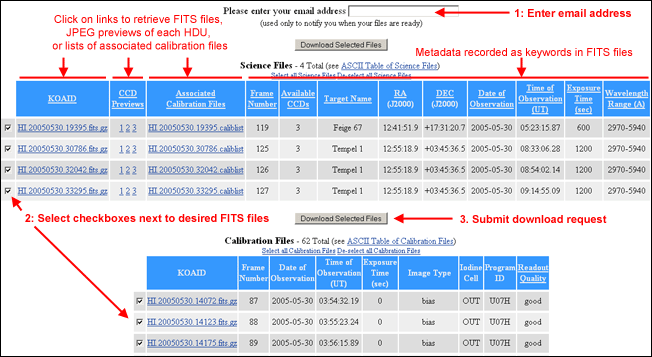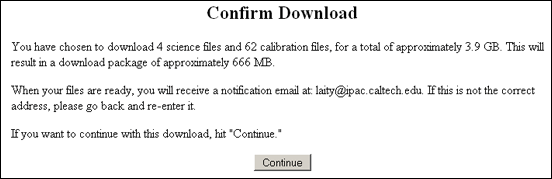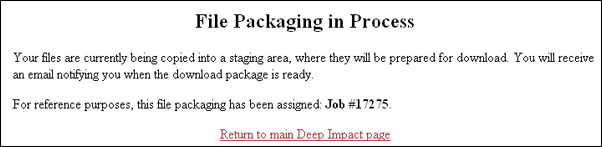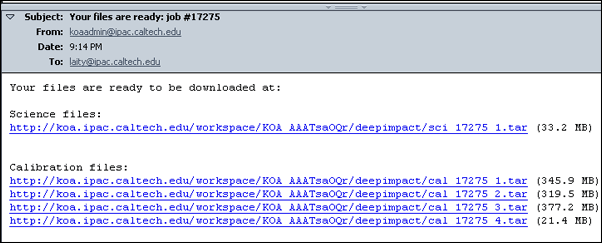Keck Observations of Deep Impact Event:
Help and Instructions
The download page displays all the available FITS files for a specific date of observation, split up by image type (science or calibration). Each FITS file is displayed as a row in the table (see Figure 1), which contains FITS metadata from the archive, as well as links to related files (such as JPEG previews, lists of associated calibration files, and a link to download the FITS file directly).
Figure 1: Download Page Layout
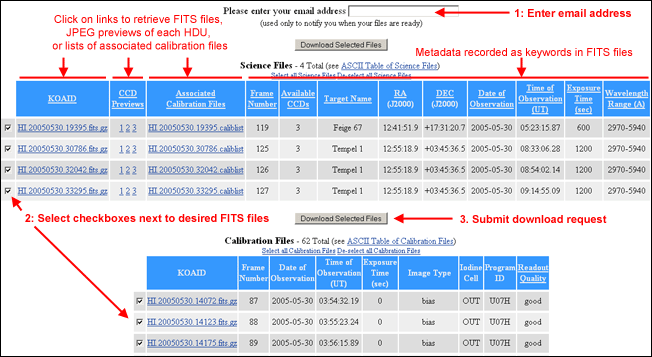
Table Columns:
- KOAID: FITS filename; includes a link to download the FITS file directly
- CCD Previews: [Science Files only] For each FITS extension (HDU), a JPEG preview is generated; this column contains links to each avilable JPEG. (HIRES consists of 3 CCDs, each of which is readout separately onto different FITS extensions.) The number refers to the HDU number, which generally corresponds to the CCD number (this information is conveyed in the CCDLOC keyword of each extension).
- Associated Calibration Files: [Science Files only] Each science file has a set of associated calibration files, which have been determined by the archive to share the same instrument configuration and were observed on the same night as the science observations. For the Deep Impact observations, all of the science observations from a given night share the same list of calibration files. Clicking on the "caliblist" filename in this column will take you to a table of metadata describing all the associated calibration files. The "caliblist" is useful in determining which files to use when reducing this particular science file.
- Available CCDs: [Science Files only] Number of CCDs (out of 3 total) which are currently available to the public. For observations of the Deep Impact event, the entire FITS file is publicly available, and the number is always 3.
- Metadata describing the observations are recorded as keyword-value pairs in the FITS files. For a full list of HIRES keyword descriptions, visit WMKO's description of HIRES keywords. See the KOA Glossary for more information about the table columns presented on this page.
If you want to download a single FITS file at a time, click on the link in the KOAID column to download a g-zipped file and save it to disk. Each gzipped FITS file is between approximately 6 and 20 Mb in size. Once the FITS file has been uncompressed (using gunzip), it will take up about 25 Mb of disk space.
Each FITS file is comprised of a primary FITS extension and at least three additional extensions, or Header Data Units (HDUs). The primary extension, HDU 0, contains the main FITS header, and no actual data. Each additional HDU contains its own header, as well as data from one of the three CCDs (which CCD can be determined by the value of the CCDLOC keyword).
Step One: Submit the download form
- On the download page, make sure the checkboxes next to your desired FITS files have been selected. By default, all files are selected; you can select and de-select them manually, or using the links located above each table.
- Enter your email address at the top of the page. This will be used to notify you when the files are ready to be downloaded; we do not store or give out email addresses.
- If you do not see the confirmation request page, please contact KOA Support
- Click the "Download Selected Files" buton to submit the request
Figure 2: Request for Confirmation
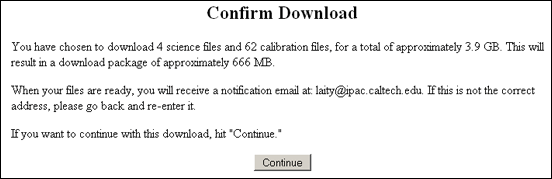
Step Two: Confirm your request
- Before download continues, you will be asked to confirm your e-mail address and the number of selected files (Figure 2). Please double-check that your email address is correct.
- Hit "Continue" to start file packaging
- Take note of the "Job Number" displayed on the final confirmation page (Figure 3); this number will be referenced in the email you receive.
- If you do not see a confirmation page with a Job Number, please contact KOA Support.
Figure 3: Job ID Assignment
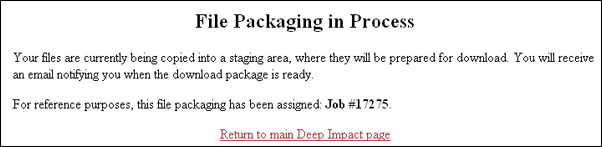
Step Three: Download Your TAR Files
- You will receive email notification when your files are ready (Figure 4); this process can take from less than a minute to about an hour depending on how many files have been selected, and how busy the server is.
- If you have not received an email message after 90 minutes, please contact KOA Support.
- The email message contains links to your TAR files, the names of which include the job ID and a sequential counter.
- Each TAR file will unpack into a directory of the same name. TAR files starting with "sci" contain g-zipped science files and caliblist files; files starting with "cal" contain g-zipped calibration files.
Figure 4: Sample E-mail
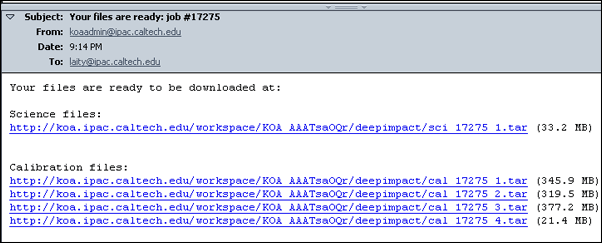
Pre-packaged TAR files are available from the NExScI Deep Impact page, and also from the WMKO Deep Impact page.
Uncalibrated data: Level 0 data are separated by instrument and date of observation (i.e., preDI_HIRES_20050530.tar or DI_NIRSPEC_20050704.tar). Each file unpacks into a directory of the same name, containing all the level 0 science and calibration files taken in that data set. A README is included in each file, describing the contents of the directory.
The pre-packaged HIRES TAR files contain:
- FITS files (*.fits)
- README
- Quick-reference list of FITS targets, exposure times, etc (log.txt)
- The Observing Assistant's nightly log (text file)
- Guider images (FITS and JPEG formats)
The pre-packaged HIRES TAR files do not contain:
- JPEG previews of FITS files (available from download page)
- Weather data (available from the NExScI Deep Impact page)
Each night, WMKO generates two files containing plots of weather data:
- fwhm.ps: FWHM of guide star image as a function of time, which use useful for following the trend of seeing behavior throughout the night.
- wx.ps: Temperature, dew point, pressure, and humidity as functions of time.
These files, as well as PDF versions of each, are made available from the NExScI Deep Impact page, for May 30 and July 4 (UT) 2005.
Additionally, KOA archives the full set of CONtinuous CAMera (CONCAM) visible-wavelength images for each night. The fisheye camera, which records FITS files, is mounted at the Mauna Kea Observatory. Each night, a series of FITS images of the sky above the observatory is recorded, and compiled into webpages at the CONCAM Project Website. These files are retrieved by KOA and made permanently available to its users.
|